Find the Area of a Triangle in Python
If you’re new to Python and want to explore how to implement basic mathematical formulas in programming, calculating the area of a triangle is a perfect place to start. This simple program will help you understand how to take user input, apply a formula, and display the result—all fundamental skills for beginner coders!
What is the Area of a Triangle?
The area of a triangle can be calculated using the basic formula:
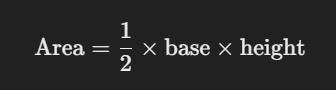
Where:
- Base is the length of the triangle’s base.
- Height is the perpendicular height from the base to the opposite vertex.
How to Implement This in Python
Let’s break it down into steps and write a Python program to calculate the area of a triangle based on the base and height provided by the user.
Steps to Write the Program
- Input the Base and Height: First, we will take the base and height as input from the user.
- Apply the Formula: We’ll apply the formula for the area of a triangle.
- Display the Result: Finally, we’ll print the result on the screen.
Python Code Example
Let’s jump into the code to implement the solution:
# Program to calculate the area of a triangle
# Step 1: Get base and height from the user
base = float(input("Enter the base of the triangle: "))
height = float(input("Enter the height of the triangle: "))
# Step 2: Calculate the area using the formula
area = 0.5 * base * height
# Step 3: Display the result
print(f"The area of the triangle is {area}")Explanation of the Code
- Getting User Input:
float(input()): We use thefloat()function to convert the user input (which is a string by default) to a floating-point number. This allows us to handle decimals for the base and height values.
- Formula Application:
- The area is calculated using the formula
0.5 * base * height.
- Displaying the Output:
- The
print()function is used to display the calculated area in a readable format, where we use an f-string (f"The area of the triangle is {area}") to include the variableareainside the printed string.
Sample Output
When you run the program, it will look like this:
Enter the base of the triangle: 10
Enter the height of the triangle: 5
The area of the triangle is 25.0In this example, the user entered 10 as the base and 5 as the height. The program correctly calculated the area as 25.0 using the formula.
Enhancing the Program
You can further enhance the program by adding features like input validation to ensure the user enters positive numbers for the base and height.
Here’s an improved version:
# Program to calculate the area of a triangle with input validation
# Step 1: Get base and height from the user, ensuring they are positive
while True:
base = float(input("Enter the base of the triangle (positive number): "))
height = float(input("Enter the height of the triangle (positive number): "))
if base > 0 and height > 0:
break
else:
print("Base and height must be positive numbers. Please try again.")
# Step 2: Calculate the area using the formula
area = 0.5 * base * height
# Step 3: Display the result
print(f"The area of the triangle is {area}")In this enhanced version:
- We use a
whileloop to repeatedly ask the user for valid input (positive numbers) until they enter values greater than 0.
Real-Life Application
Understanding how to calculate the area of a triangle can be useful in many practical scenarios, such as:
- Engineering and construction: When determining the size of triangular sections in buildings or structures.
- Computer graphics: In graphics programming, calculating areas is fundamental for positioning and scaling objects.
- Geometry problems: Solving basic math and geometry problems using Python allows for quicker solutions compared to manual calculations.
Key Takeaways
- You’ve learned how to take user input in Python and convert it to a numeric type (float).
- You’ve seen how to apply a basic mathematical formula in Python.
- You’ve learned to display the results in a user-friendly format.
Python is great for solving simple math problems, and this triangle area calculator is an easy program to build confidence with the language. Keep practicing, and soon you’ll be able to tackle more complex problems with ease!
If you found this post helpful, make sure to follow along for more Python programming tips and beginner-friendly tutorials! 💡